Canva is a powerhouse for graphic design, and knowing a few hacks can make your design journey smoother and more creative. In this article, we’ll explore some valuable Canva hacks that will help you improve your design skills and productivity. From mastering keyboard shortcuts to unlocking the full potential of Canva Pro, we’ve got you covered.

Canva has revolutionized the world of graphic design, making it accessible to everyone. Whether a beginner or a seasoned designer, these Canva hacks will help you enhance your design skills and create stunning visuals effortlessly.
The Magic of Canva
Canva is an online design platform that empowers users to create elements in their design without the need for advanced design skills. Its user-friendly interface and vast library of templates make it a go-to tool for designers and non-designers alike.
Exploring Canvas Design Elements
One of Canva’s standout features is its extensive collection of design elements. You can find everything from icons and illustrations to photos and fonts, allowing you to bring your creative vision to life.
Working with Curved Text
Curved add text flair to your designs. Learn how to create eye-catching text effects with the Canvas curved text feature and give your creations a unique touch.
Unveiling Canvas Design Tool Arsenal
Canva offers various design tools, including grids, frames, and shapes. Discover how to use these tools effectively to craft beautiful compositions.
Maximizing Canva Library
Canva’s library is a treasure trove of images, videos, and other media assets. Explore how to navigate and utilize this resource for your projects efficiently.
Say Goodbye to Background Woes with Background Remover
Removing backgrounds from images can take time and effort. Learn how the Canvas background remover feature simplifies this task, saving time and effort.
Unlocking the Treasure Trove of Stock Photos
Need your images? Canva provides access to a vast collection of stock photos that you can use for your designs.
Optimizing Canva for Social Media Posts
Canvas templates are tailored for various social media platforms. Discover how to create visually stunning social media posts that engage your audience.
Managing Your Canva Account Like a Pro
Get the most out of your Canva account by learning to organize your designs, collaborate with team members, and maintain a professional profile.
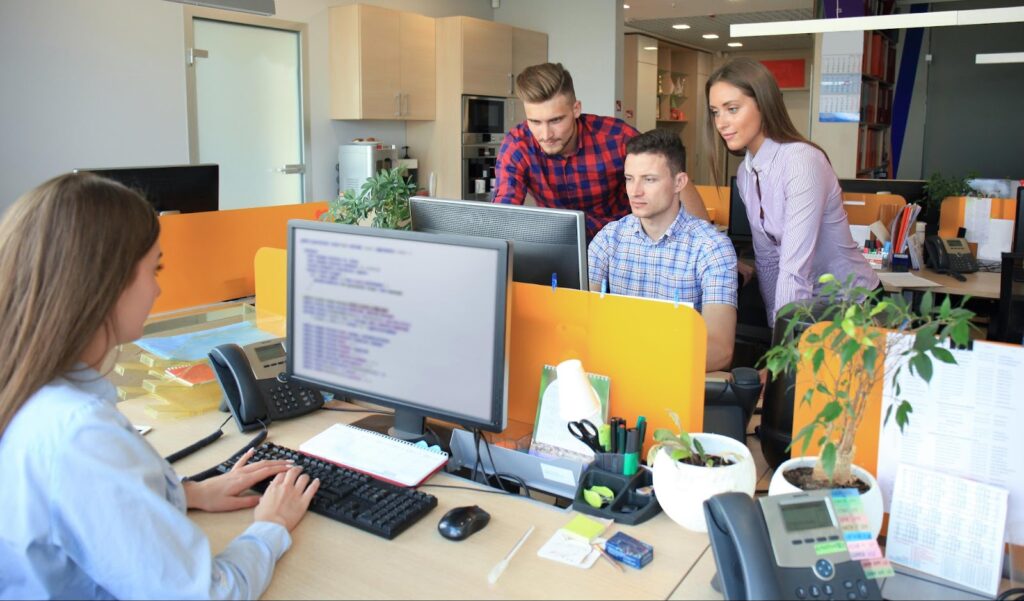
Becoming a DIY Graphic Designer
With Canva, you can unleash your inner graphic designer. Explore how to design professional-looking graphics from scratch, even without prior design experience.
Simplify Your Workflow with Keyboard Shortcuts
Efficiency is key. Mastering Canvas keyboard shortcuts can significantly speed up your design process and boost productivity.
Getting Creative with Canva Tips and Tricks
Take your design skills to the next level with insider tips and tricks. Learn how to make the most of Canvas features and create unique designs.
Color Magic: Working with Hex Codes
Understanding hex codes is essential for precise color selection in Canva. We’ll dive into the world of hex codes and how they impact your designs.

The Pro Perks of Canva Pro
Consider upgrading to Canva Pro for a premium experience. We’ll explore the exclusive features and benefits of a Canva Pro subscription.
Adding Text: The Heart of Canva Design
Text plays a vital role in design. Discover how to add and customize text in your Canva creations, ensuring your message stands out.
Mastering the Search Bar
Canva’s search bar is your gateway to finding specific design elements. We’ll show you how to use it effectively and save time searching for the perfect assets.
Crafting the Perfect Color Palette
A well-chosen color palette can make or break your design. Learn how to create harmonious color schemes that resonate with your audience.
Incorporating Free Elements
Not every design element comes with a price tag. Explore using Canvas-free elements to enhance your creations without breaking the bank.
Text Boxes: The Unsung Heroes
Text boxes are versatile tools in Canva. Find out how to create, style, and arrange text boxes for a polished look in your designs.
Ctrl + Shift = Design Awesomeness
Keyboard shortcuts are a designer’s best friend. Discover how Ctrl + Shift can unlock hidden design gems and make your workflow more efficient.
Incorporating these Canva hacks into your design process will elevate your skills and streamline your work. With Canva’s user-friendly interface and these valuable tips, you can create visually stunning graphics that leave a lasting impression.
Frequently Asked Questions (FAQs)
Is Canva suitable for beginners?
Absolutely! Canva is designed to be user-friendly, making it an excellent choice for beginners looking to dip their toes into graphic design.
What are some advantages of upgrading to Canva Pro?
Canva Pro offers features like a more prominent media library, premium templates, and the ability to resize designs easily, making it a worthwhile investment for serious designers.
How can I remove the background from an image in Canva?
The canvas background remover feature is a game-changer. Simply upload your image, select the background, and watch it disappear.
What are some time-saving keyboard shortcuts in Canva?
Keyboard shortcuts like Ctrl + D (duplicate) and Ctrl + G (group) can save you valuable time working on designs.
Now that you’ve unlocked the world of Canva hacks, get ready to take your design skills to the next level. Happy designing!
Take your Business to the Next Level
Get Started


